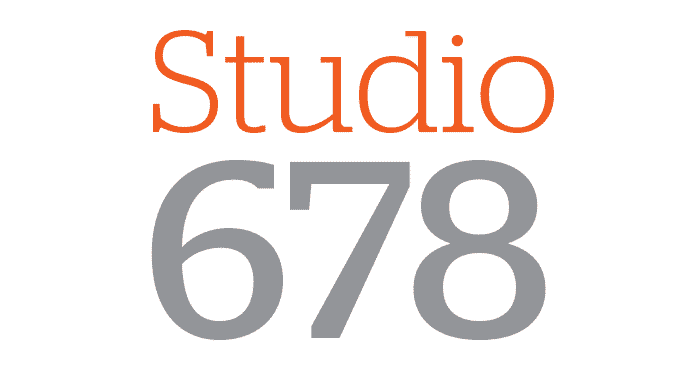There is a nifty new keyword tool developed by Juice Analytics which takes keyword data pulled from your Google Analytics account and presents the data in a visual manner, allowing you to see trends or patterns visually.
The following screen shot is taken from the JuiceKit keyword tree visualization tool using data from the True Confections Custom Wedding & Special Event Cakes google analytics account for the past 30 days. Click on the following image to enlarge it. Please note, the tool allows you to mouse over each keyword to reveal more data – not shown in this screen shot.

The tool reveals the following insights into the keywords which brought people to your site:
Keyword Usage
Keywords can be analyzed in terms of keywords that relate to your specified keyword. In the example provided below (click on the image above for larger view) the keyword “cakes” was entered as a search term for the keyword tree tool. The results show the keyword phrases what were searched on that brought people to the site. It also shows all the various combinations of search phrases in which “cakes” was used and shows if the related search words appeared before or after our chosen keyword. For instance, custom cakes or wedding cakes or cakes in berkeley. This is a great way to unearth search phrases that you might not have thought about or targeted for your web page.
The Popularity of the Search Keywords
Keywords that are larger were searched upon the most. In the example provided, wedding was the most popular keyword used in searches.
The Bounce Rate* for the Search Keywords
In my opinion this is where this tool really gets interesting. The keywords are color coded. Keywords which are green have a low bounce rate meaning people stayed on the site longer using these search terms, whereas keywords in red have a high bounce rate – meaning people left the site using these keywords. Keywords displayed in white have a medium bounce rate.
In the example, while wedding was the most popular search term, custom cakes or custom made cakes had a lower bounce rate, indicating this is a nice niche search term for True Confections Cakes. Similarly, the search term specialty cakes, is not only less popular (displayed in a small font size indicating a lower search volume) but it also appears in red meaning it has a high bounce rate.
Other Metrics
In addition to the bounce rate, the tool also allows for displaying data by % new visitors or Avg. time on site.
* Google’s Definition of Bounce Rate
Bounce rate is the percentage of single-page visits or visits in which the person left your site from the entrance (landing) page. Use this metric to measure visit quality – a high bounce rate generally indicates that site entrance pages aren’t relevant to your visitors. The more compelling your landing pages, the more visitors will stay on your site and convert. You can minimize bounce rates by tailoring landing pages to each keyword and ad that you run. Landing pages should provide the information and services that were promised in the ad copy.
Analytics Visualization Keyword Tree YouTube Video
The following is a tutorial YouTube video which demonstrates how to use the visualization keyword tool.